One good thing about music is that when it hits you, you feel no pain. Whether you are a full-time lover of music or not, Humans need music one way or the other.
Have you been wondering how to download songs on your Samsung phone? Then you are at the right place.
To download songs on Samsung, you need a music player app like Spotify, Boomplay, audiomack, Soundcloud, Amazon Music, YMusic, etc. You need to install them and you are ready to go.
How To Download Songs on Samsung
Download songs on your Samsung phone using these steps.
- Download using a PC/Laptop.
- Download using Music App like YMusic, Spotify, Audiomack, etc
- Download from the Web straightforward.
Also Check: How To Get More Storage On Samsung
Download using a PC/Laptop
Both Windows and Android operating systems allow users to send and receive files (songs). With this feature, you can send your favorite songs on your PC/Laptop to your Samsung device.
Ways to send files from PC/Laptop to your Samsung phone
- Using Bluetooth
- Using the Charger Cable
For the Bluetooth, please make sure the two devices are paired before proceeding with the transfer.
For the Cable transfer,
- Insert the cable in both the Computer and Phone.
- Then wait for the phone storage to show on the laptop,
- Select Transferring the files option on your Samsung phone if it’s your first time sharing.
- Open the phone storage device then copy and paste or drag and drop your preferred songs into the folder you want on the phone.
Also Read: How to on Samsung phone without power button
Download using Music App like YMusic, Shopify, Audiomack, etc
Many apps in the Google Play Store can download and listen to songs on Samsung phones. This article will use Spotify, Audiomack, and Boomplay as references.
Using Spotify
- Download the Spotify app from the Google Play Store
- Sign Up or Login to your existing account
- Tap the search Icon, and search for any of your favorite artists or songs
- Click on the play icon to play the music you want.

Just so you know, you can only download songs when you are a premium member of Spotify.
Using Audiomack
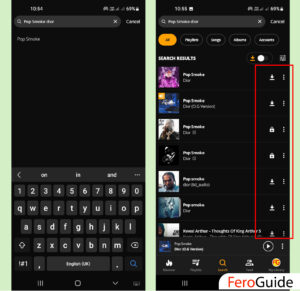
- Download the Audiomack app from the Google Play Store
- Create a free Account or Login to your existing account
- Discover or search for the music you want then click on play
- Audiomack allows users to download some songs offline while with other songs unless you become a premium member.
Using Boomplay
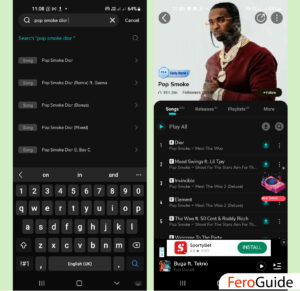
- Download the Boomplay app from the Google Play Store
- You can either try to use the App straightforward Create a free Account or Login into your existing account
- Search for your artists or music
- Then Click on downloads or play the music online
Download from the Web straightforward
You can also download songs to your Samsung phone from the web.
To do this, kindly follow these steps
- Open the search engine of your choice (Google, Bing. etc)
- Type in the music title then search
- The search engine will give you a list of websites containing that music file
- Proceed and download the music.
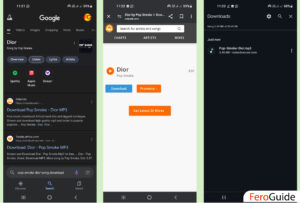
Final Thoughts
There are many ways to enjoy songs on your Samsung phone, but since there are individual differences, we can’t use the same method.
So it is best to choose any of the above methods to enjoy music on your Phone. I hope this article was helpful…
Frequently Asked Questions about How to Download Songs on Samsung:
What music player apps can I use to download songs on my Samsung phone?
You can use music player apps like Spotify, Boomplay, Audiomack, Soundcloud, Amazon Music, YMusic, and others to download songs on your Samsung phone.
Can I download songs directly from the web to my Samsung phone?
Yes, you can download songs directly from the web to your Samsung phone by searching for the music title on a search engine and then downloading the music from the listed websites.
How can I transfer songs from my PC or laptop to my Samsung phone?
You can transfer songs from your PC or laptop to your Samsung phone using Bluetooth or by connecting the devices with a charger cable. For Bluetooth transfer, ensure that the devices are paired before proceeding with the transfer.
Are there any specific requirements for downloading songs using music apps like Spotify, Audiomack, or Boomplay?
Some music apps may require you to create a free account or log in to an existing account to download and listen to songs. Additionally, some apps may offer offline downloads for premium members.
Can I only download songs from Spotify if I am a premium member?
Yes, you can only download songs from Spotify if you are a premium member. However, you can still listen to music on the free version of Spotify with ads.